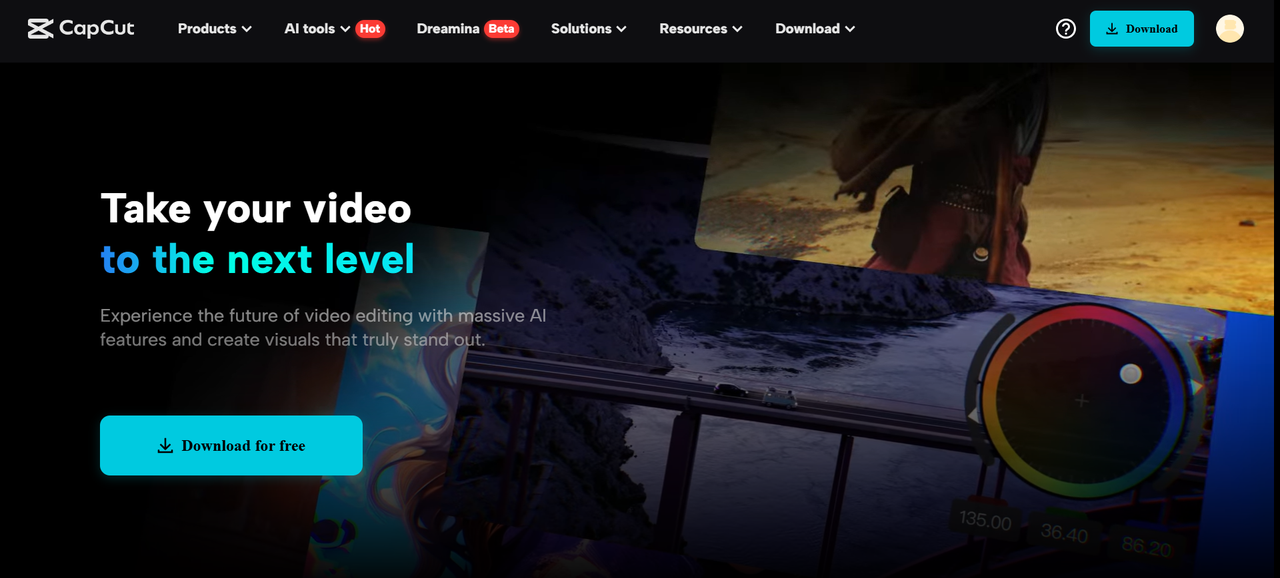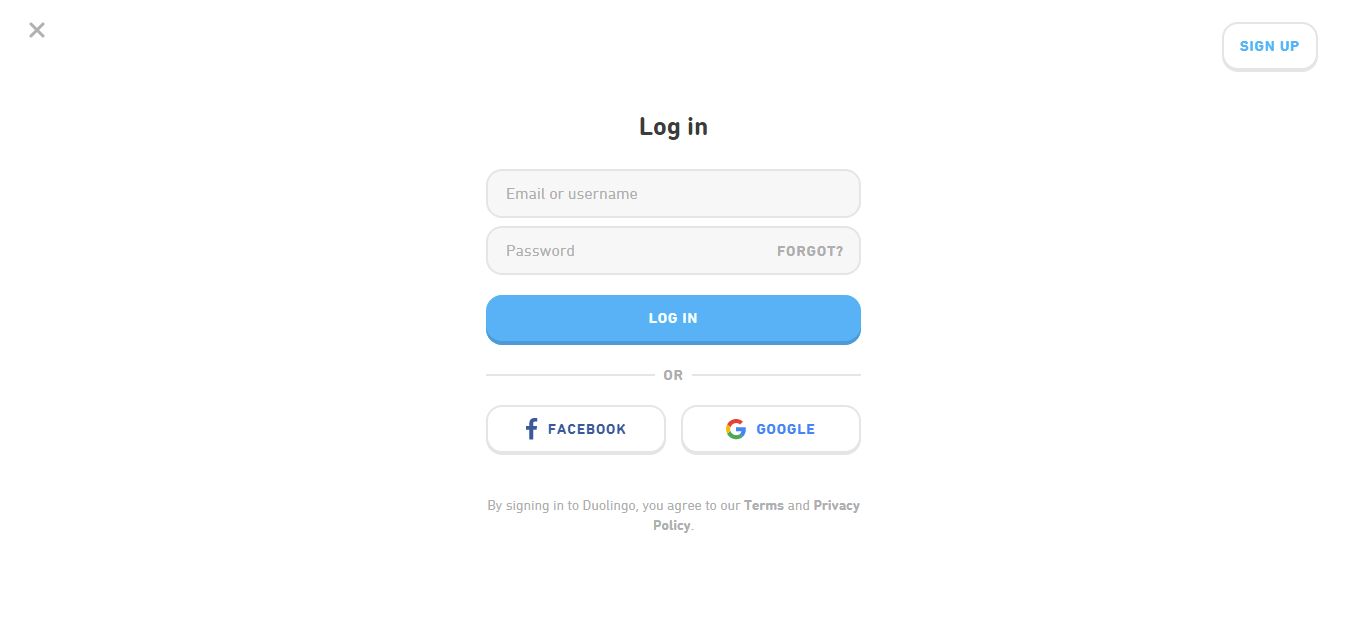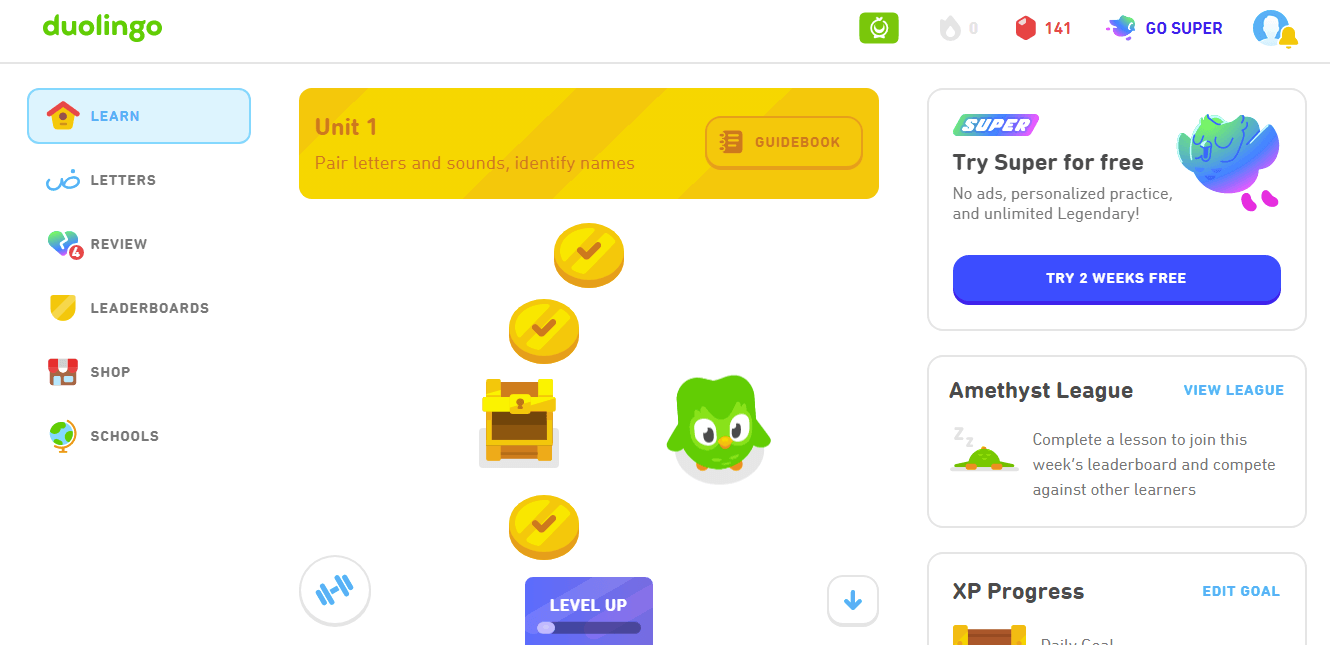Duolingo login - Where to login on Duolingo
written by: Krystof-Sandor Harfst
Table of Content
Where do I find the Duolingo login?
Go to the website: https://duolingo.com/. There you will find two options. First one ist "Get started". The second one is "You already have an account" on Duolingo. If you click on the second option you see the following screen.
Type in your e-mail address and your password, or use the easy Facebook or Google-Login and after that you will find the Duolingo dashboard which should look like this:
Share this article!